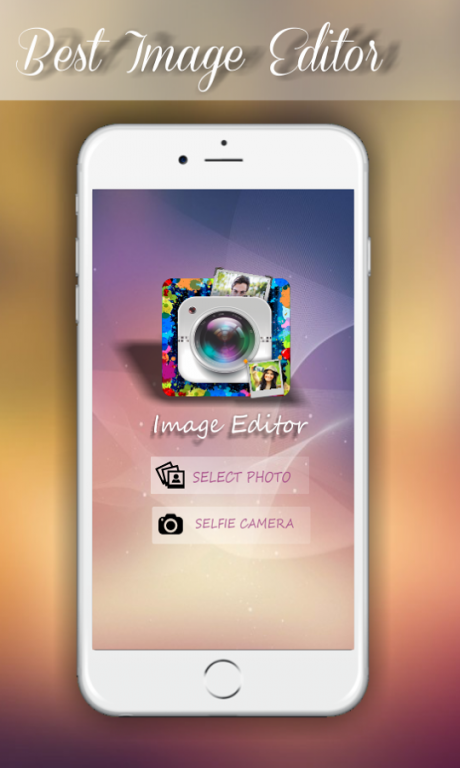Selfie Cam-Photo Editor 1.1
Free Version
Publisher Description
Welcome to the selfie cam expert.it makes the selfies much better than the simple camera. It is a very comprehending and pretty camera. If u want to show your clear selfies to your friend without any fault and want editing your photos then you are install this app.. We provide a powerful photo editor with great photo frame and collage, editing tools like negative, painting, oil paint and other tools etc.
Photo Editor & Photo Effect selfie cam is a powerful and focusing photo editing tool with much better Photo effects, Picture editing, , photo sketch, Stickers. etc. it lets you a quick and easy way to edit picture and photos with this app.
Photo Editor salfie cam is a simple and easy application with combine many option for photo manipulation and makes the photo pretty. There are so many. Amazing color effects with this photo editing app.
Real Photo Editor Salfie Cam is an advanced editor to make the photo very beautiful and this features for your mobile. You can make the photo very glowing and easy tasks to enhance your photos like choosing filters option on through advanced operations such as modifying curves and more. Adjust color, add effects and many other options, rotate, crop, resize, frame, clone, and draw on your photos and then makes the collage.
Color adjustment options include with this editor with high, saturation, contrast, and brightness. Additionally, Salfie Cam expert Pic editor offers many effects for your Snaps including gamma correction, auto contrast, auto tone, blur your photo , sharpen, oil paint, sketch, black & white high contrast, sepia, and more. With the help of beauty pic editor selfie camera you can make your pictures or snaps according to your choice.
We provide all the tools you need, in a super and wonderful intuitive interface so you can get right to editing. Photo Editor Collage Maker is a powerful picture editor and collage maker for you to create amazing collage photos, stickers, backgrounds, text with layout and frames.
Pic Editor Collage Maker is the best snap collage maker and snap editor that help you stitch multiple photos with myriad layout frames and photo grids.
Photo Editor Real Selfie cam beauty photo editor has a simple design with a powerful collage maker and an amazing photo editor! Hundreds of layouts and frames to choose from! Easy to change border colors, backgrounds and patterns!
Simple touch gestures to rotate, resize, and flip Hundreds of backgrounds and fun stickers! Easy to add text and stickers! A full-featured picture editor included! Easy to use fluid design. Amazing photo effects & filters. Share on social network.
Other features:
One-tap auto enhance
Gorgeous photo effects (More than 14+ effects)
Gorgeous oil Painting effects
Also have spacing option
Best photo sketch effects
The most special & classic and pretty photo frames
Fun stickers
Color balance option
Crop, rotate, spacing and straighten your photo
Adjust brightness, contrast, color temperature, and saturation
Sharpen
Color Splash
Draw, highlight and add text
cosmetic tools also this app.
Free editing effect pack!
Easy sharing, share with your friends on social network
About Selfie Cam-Photo Editor
Selfie Cam-Photo Editor is a free app for Android published in the System Maintenance list of apps, part of System Utilities.
The company that develops Selfie Cam-Photo Editor is isiz. The latest version released by its developer is 1.1.
To install Selfie Cam-Photo Editor on your Android device, just click the green Continue To App button above to start the installation process. The app is listed on our website since 2016-11-19 and was downloaded 14 times. We have already checked if the download link is safe, however for your own protection we recommend that you scan the downloaded app with your antivirus. Your antivirus may detect the Selfie Cam-Photo Editor as malware as malware if the download link to com.isizapp.selfiecam is broken.
How to install Selfie Cam-Photo Editor on your Android device:
- Click on the Continue To App button on our website. This will redirect you to Google Play.
- Once the Selfie Cam-Photo Editor is shown in the Google Play listing of your Android device, you can start its download and installation. Tap on the Install button located below the search bar and to the right of the app icon.
- A pop-up window with the permissions required by Selfie Cam-Photo Editor will be shown. Click on Accept to continue the process.
- Selfie Cam-Photo Editor will be downloaded onto your device, displaying a progress. Once the download completes, the installation will start and you'll get a notification after the installation is finished.